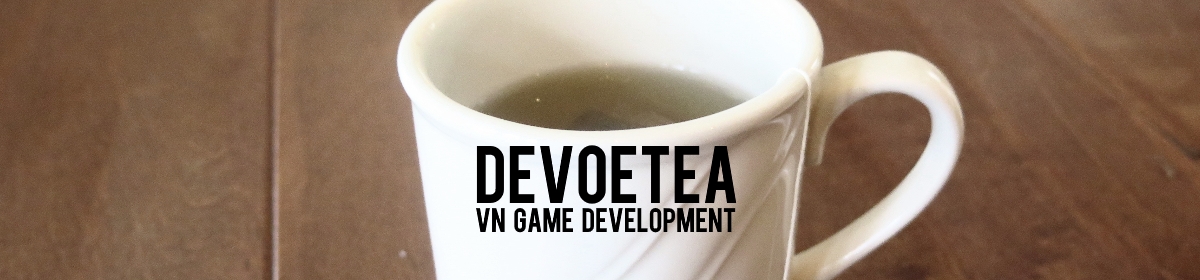6/27/16 – 6/28/16
Phone Puzzle
I finally got the phone puzzle to work! I have no idea why, but it does. When I tried using a String to store the currently inputted numbers through an action from the imagebutton, I didn’t put parenthesis around the variable name that held the password, which caused it to break (I’M NOT USED TO PYTHON OK).
However, I figured out that the action AddToSet() causes the button to become deactivated afterwards, while SetScreenVariable does not. Why? I may never know. The final code ended up being super simple:
screen phone:
default code = ""
imagebutton idle"phone/1_base.png" hover"phone/1_hover.png" focus_mask True action SetScreenVariable("code", code + "1")
imagebutton idle"phone/2_base.png" hover"phone/2_hover.png" focus_mask True action SetScreenVariable("code", code + "2")
#continue for buttons 3-9
imagebutton idle"phone/confirm.png"focus_mask True action If(code == "1234", Jump("openphone"), Jump("fail"))
I also implemented a text message system where the player can view Holly’s texts through a series of screens. Once the player unlocks the phone, the script calls a screen that will then allow the player to select who to read messages from. I made 5 buttons to represent five different conversations, and upon selecting a button, it jumps to the specified label in the script. Here’s it in action (disregard bad art for now):
The script was super redundant to write, and I know there’s better ways (such as creating a class, etc), but I’m still too new to Python to dare to attempt that.
screen select:
imagebutton idle"phone/dad_base.png" hover"phone/dad_hover.png" focus_mask True action Jump("dadphone")
#continue for other conversations
#phones
label dadphone:
show phone dadphone
pause
jump plsnomore
label plsnomore:
show phone messages
call screen select
I added a “plsnomore” label because it added at least a LITTLE BIT of efficiency to this terribly inefficient code. For a first game, I think it’s pretty aight.
I’ve been spending a lot of time playing Black Desert Online and it’s been distracting me a lot from trying to develop this game. WHY CODE WHEN YOU CAN TAME WILD HORSES AM I RIGHT??
Later, I realized that even I didn’t need a confirm button as shown in the video. I found out here the code will only check after being called through an action or a python block. Instead of a confirm button, I added it as a conditional to the number buttons themselves to check the passcode if it were 4 digits long.
I added another action statement, but then quickly came to the realization that an imagebutton will only perform the first action so I couldn’t do that. I ended up doing something super awkward by combining everything into one action statement.
#action for the other numbers
action If(len(code) < 3,SetScreenVariable("code", code + "5"), If(len(code) == 3, Jump("fail")))
#action for the correct ending number
action If(len(code) < 3,SetScreenVariable("code", code + "6"), If(len(code) == 3, If(code == "641", Jump("openphone"), Jump("fail"))))
First, I check if the previous 3 numbers are correct for the ending digit. The passcode is “6416”, so when the player presses “6”, it will check if the length of the passcode String is 3 digits long, and if it is, it will then check if they are the correct 3 digits. I also added the code for 5 to show that if the player enters 4 wrong buttons, the code jumps to the “fail” screen.